Home Finesse
Wireless Bluetooth 5.3 Invisible Headphones - Premium Noise Reduction Earbuds
Wireless Bluetooth 5.3 Invisible Headphones - Premium Noise Reduction Earbuds
Couldn't load pickup availability
Introducing our Wireless Bluetooth 5.3 Invisible Headphones - the ultimate audio companion for your lifestyle. Immerse yourself in 6D Stereo surround sound with unparalleled noise-canceling technology. These ultra-mini earbuds weigh just 2 grams each, ensuring a comfortable wearing experience whether you're on the move or catching some rest.
Key Features:
- Noise Canceling: Enjoy crystal-clear sound without distractions.
- LED Display: Easily monitor battery status and charging.
- Bluetooth 5.3: Seamlessly connect to your devices with automatic pairing.
- Comfortable Fit: Designed for extended wear, even during sleep.
- Intelligent Noise Reduction: Enhanced call quality and audio experience.
- HiFi Sound Quality: Immerse yourself in rich, high-fidelity audio.
- Volume Control: Adjust sound levels with ease.
- Switch Songs: Navigate your playlist effortlessly.
- Binaural Calls: Stay connected on the go.
Specifications:
- Style: Earbuds
- Vocalism Principle: Dynamic
- Material: Plastic
- Communication: Wireless
- Volume Control: Yes
- Waterproof: IPX5 (charging case is non-waterproof)
- Frequency Response Range: 20 - 200000Hz
- Wireless Type: Bluetooth
- Battery Life: Up to 16 hours (4 hours per charge, plus 16 hours in the charging case)
- Battery Capacity: 300mAh
- Maximum Wireless Range: <10m
- With Microphone: Yes
- Features: Apple Siri Support, Google Assistant Support
Size & Weight:
- Earbud Size: 0.71 inches x 0.67 inches x 0.55 inches (18mm x 17mm x 14mm)
- Charging Case Size: 1.85 inches x 1.57 inches x 1.46 inches (47mm x 40mm x 37mm)
- Earbud Weight: 0.07 ounces (2 grams each)
- Charging Case Weight: 1.41 ounces (40 grams)
FAQ:
Q: What should I do if the earphones doesn't connect to my device?
A: Please delete the connection record and reconnect it with the mobile phone.
Package Includes:
- EARDOTS
- USB Type-C cable
- Instruction manual
More Information:



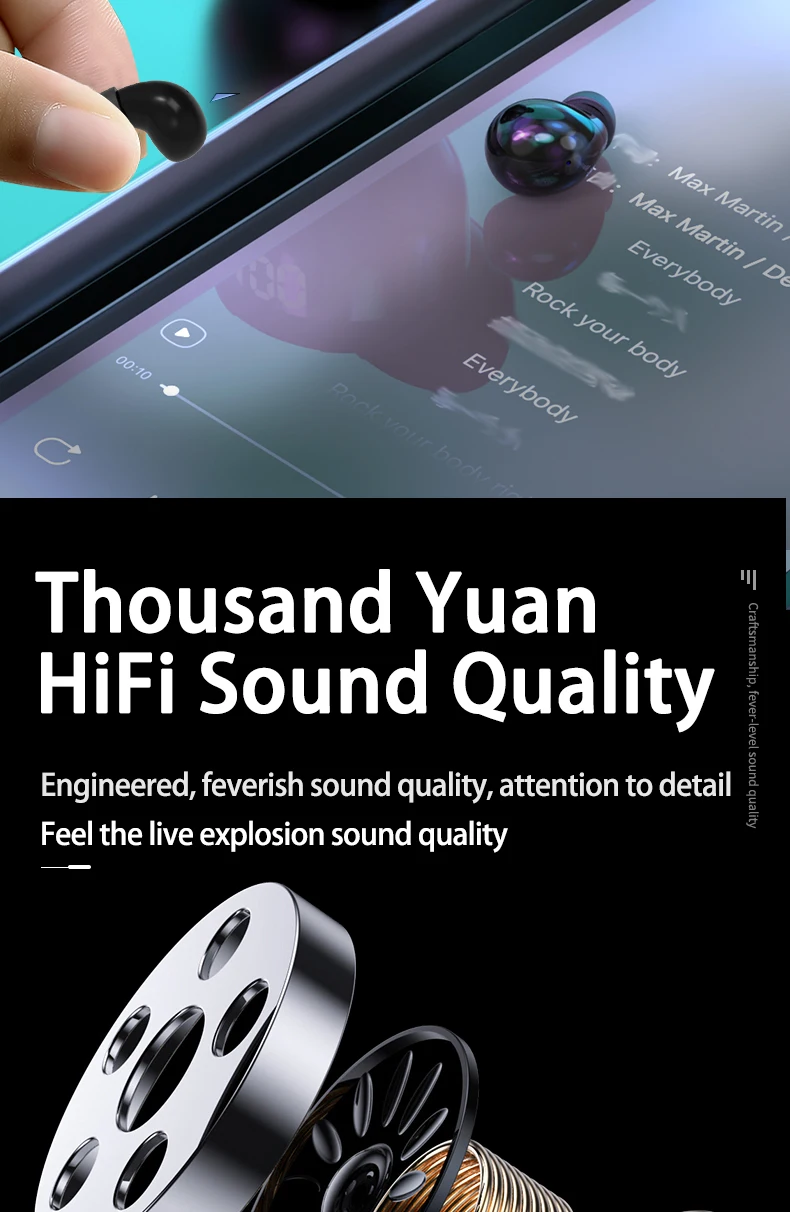


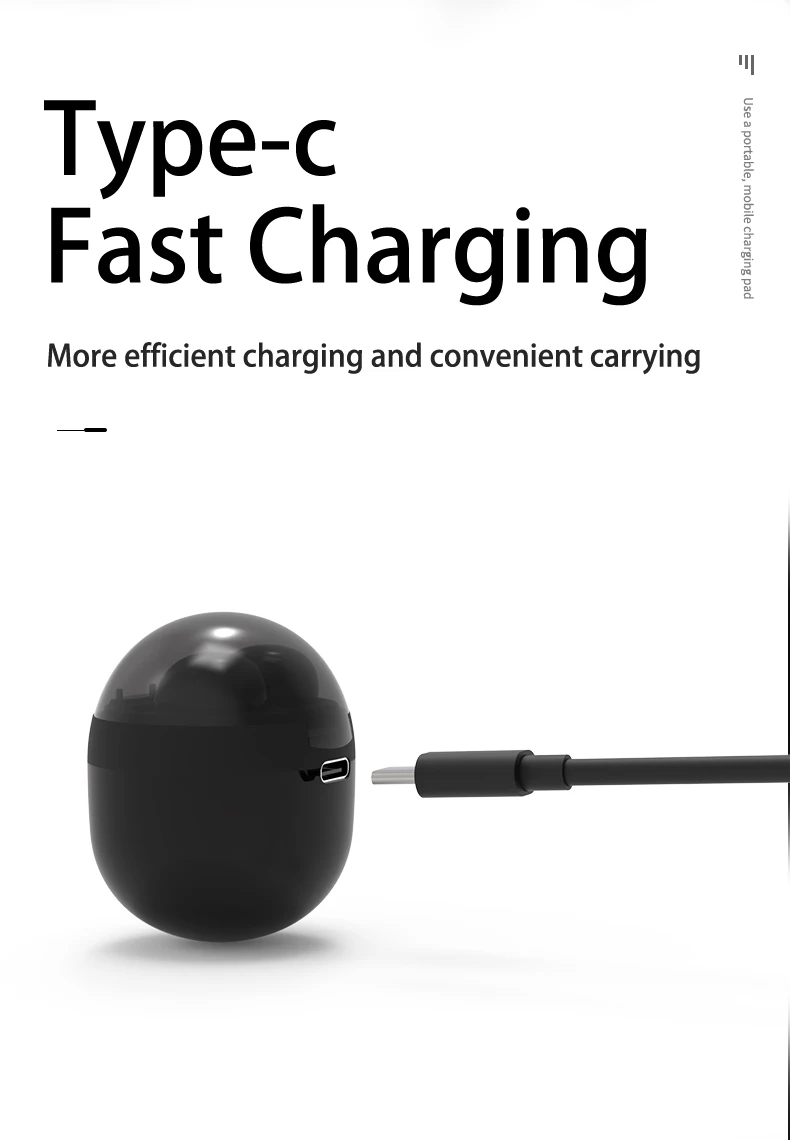

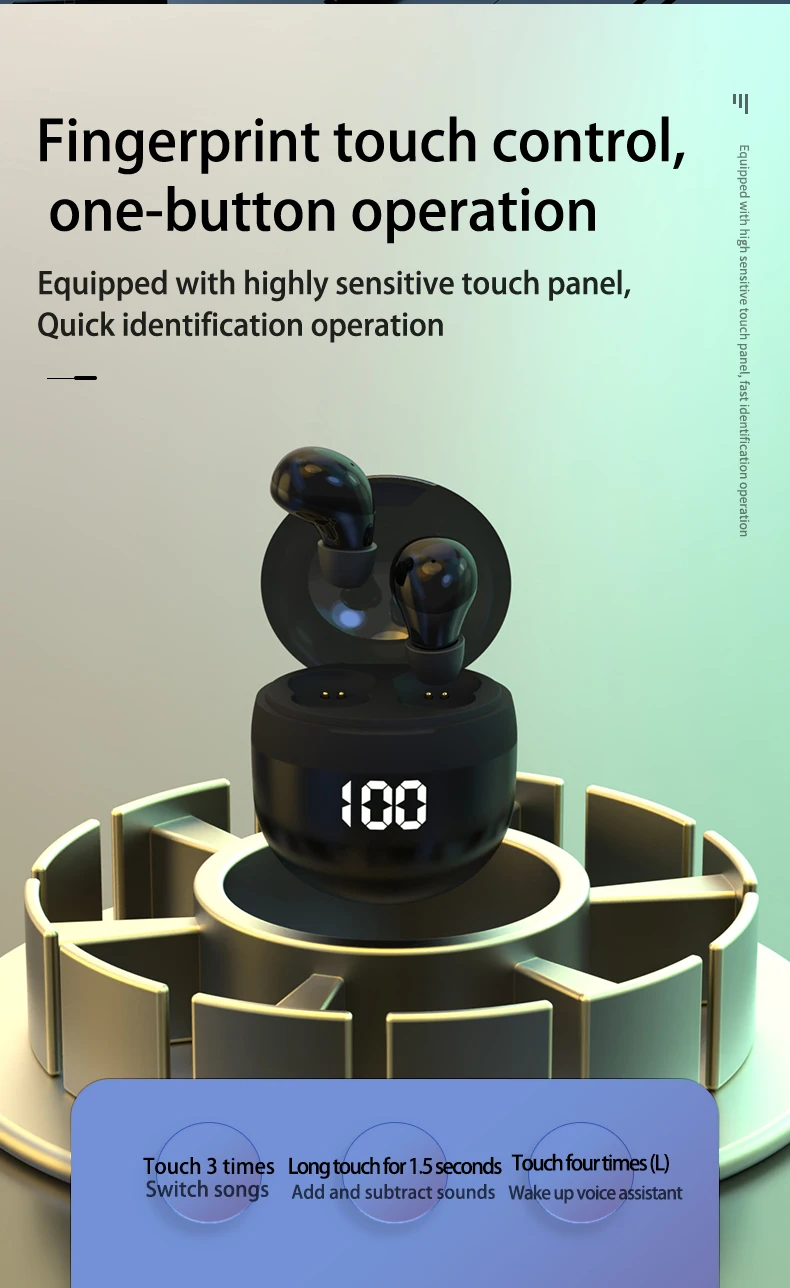

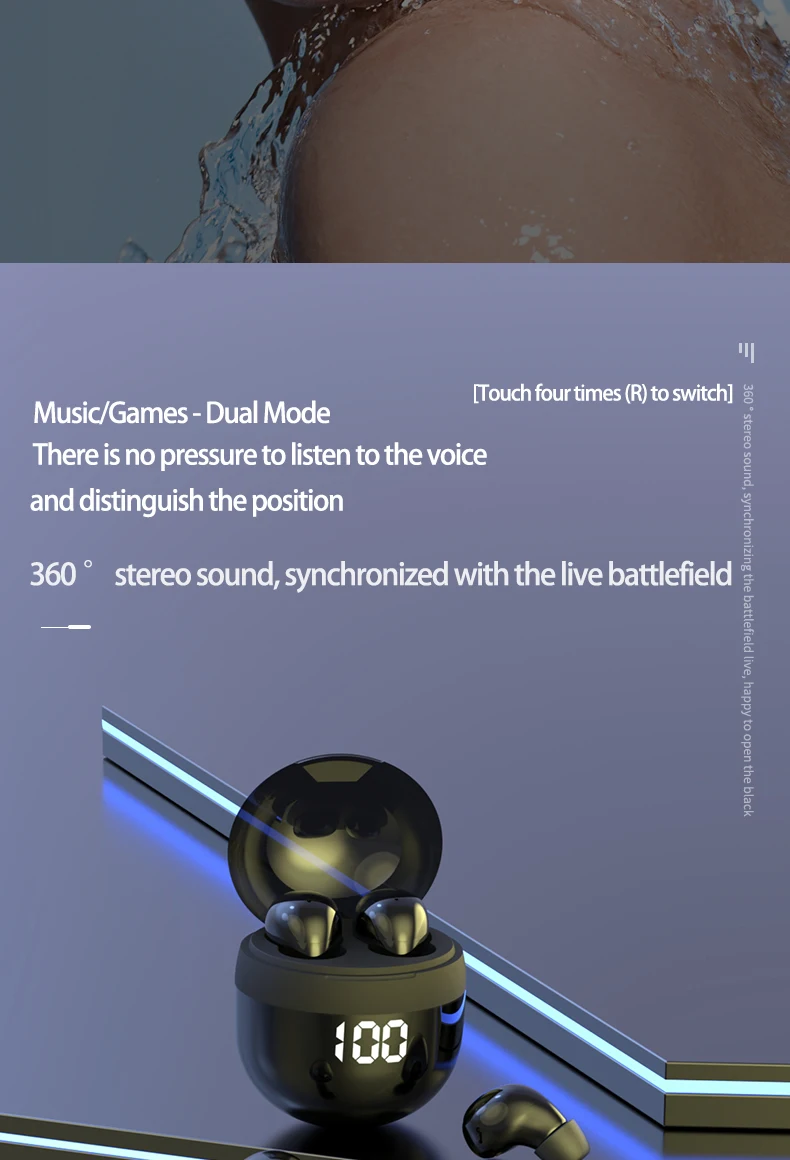


Q: What should I do if one earbud have no sound while the other one is normal?
A: Please place the earphones back to the charging case, then open the case and reconnect it to the mobile phone. If it doesn't work, please reset the earphones and try again.
Share


















